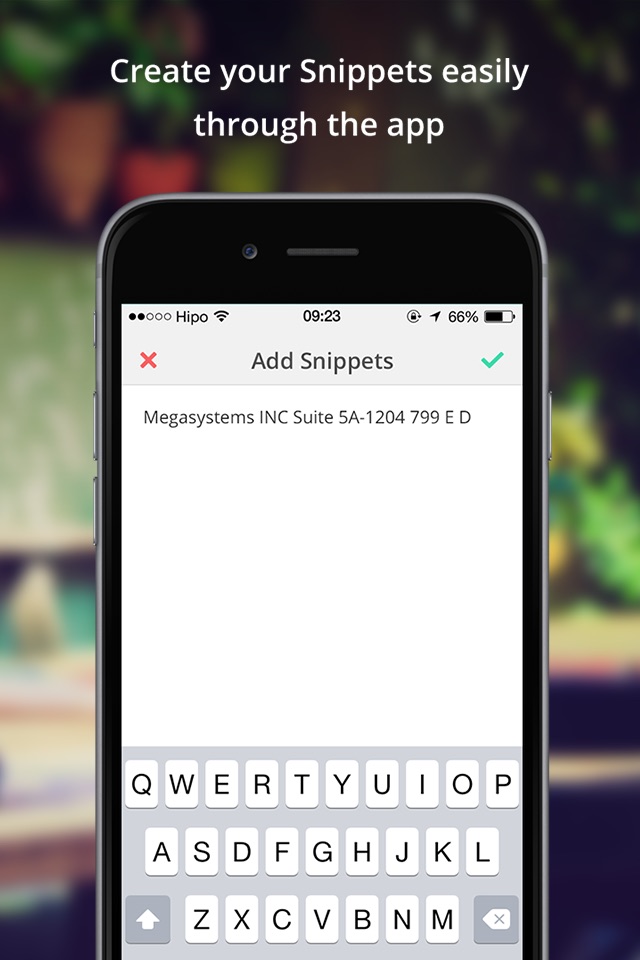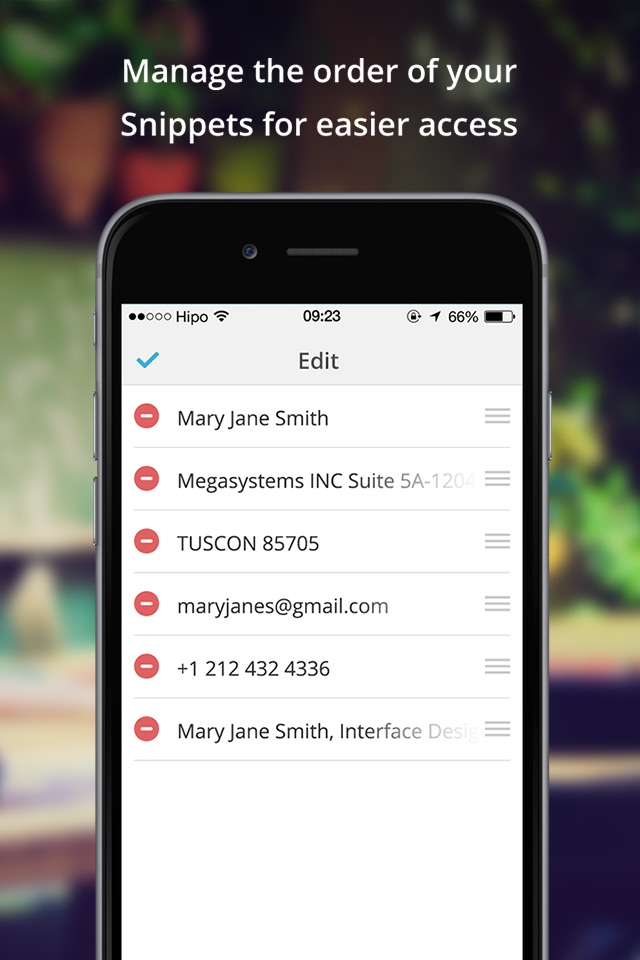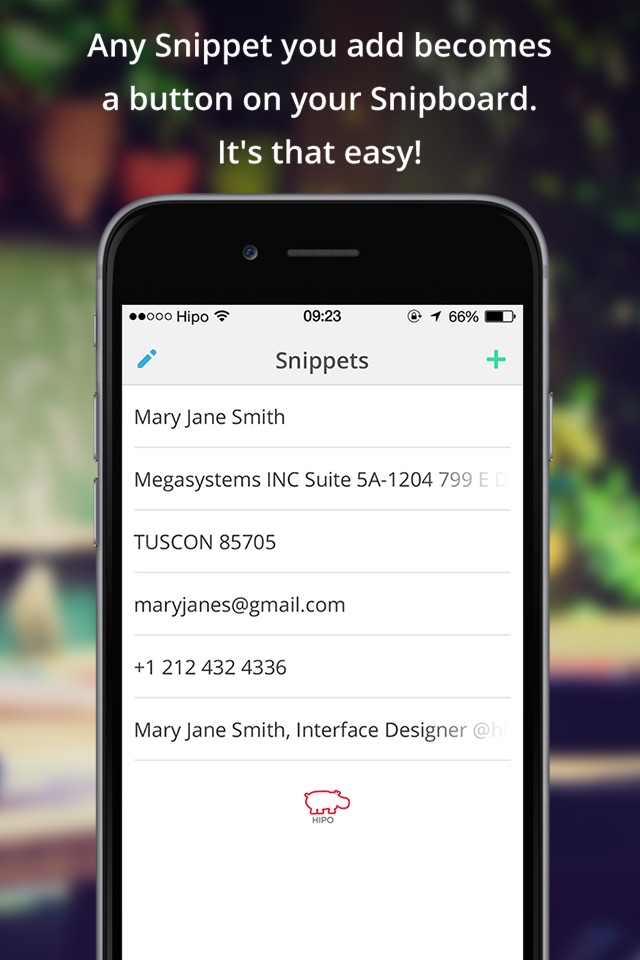send link to app
Snipboard - Keyboard for custom text snippets
Snipboard makes your life easier by giving you a keyboard that has all your frequently used text snippets.
Just open the Snipboard app to add your snippet. It can be your mailing address, e-mail, signature, or any other text you use frequently.
Your snippet is now a button on your Snipboard keyboard, accessible through any text field.
Dont forget: you have to add Snipboard as a Keyboard on Settings > Keyboard > Keyboards > Add New Keyboard and tap on "Allow Full Access" in order to access Snipboard from your keyboards menu.
Snipboard is being enhanced with lots of new & awesome features, so stay tuned!